Python: Manual Transcription Editor
🛠️ Manual Transcription Editor
Overview
Access here to the manual transcriptor project: https://github.com/aguerrerolopez/TranscriptionEditor
✨ Features
- 🔊 Audio Playback: Play audio files directly from your browser with a simple and intuitive interface.
- ✍️ Editable Transcriptions: Easily edit and save transcriptions in real-time, with changes instantly reflected.
- 📂 Version Control: Automatically saves old versions of transcriptions with
_oldversion.txt, ensuring you never lose your original data.
🎨 User Interface
The tool features a clean and simple design, making it easy for users to navigate and utilize its functionalities effectively. Below are some screenshots showcasing the interface:
Main Interface
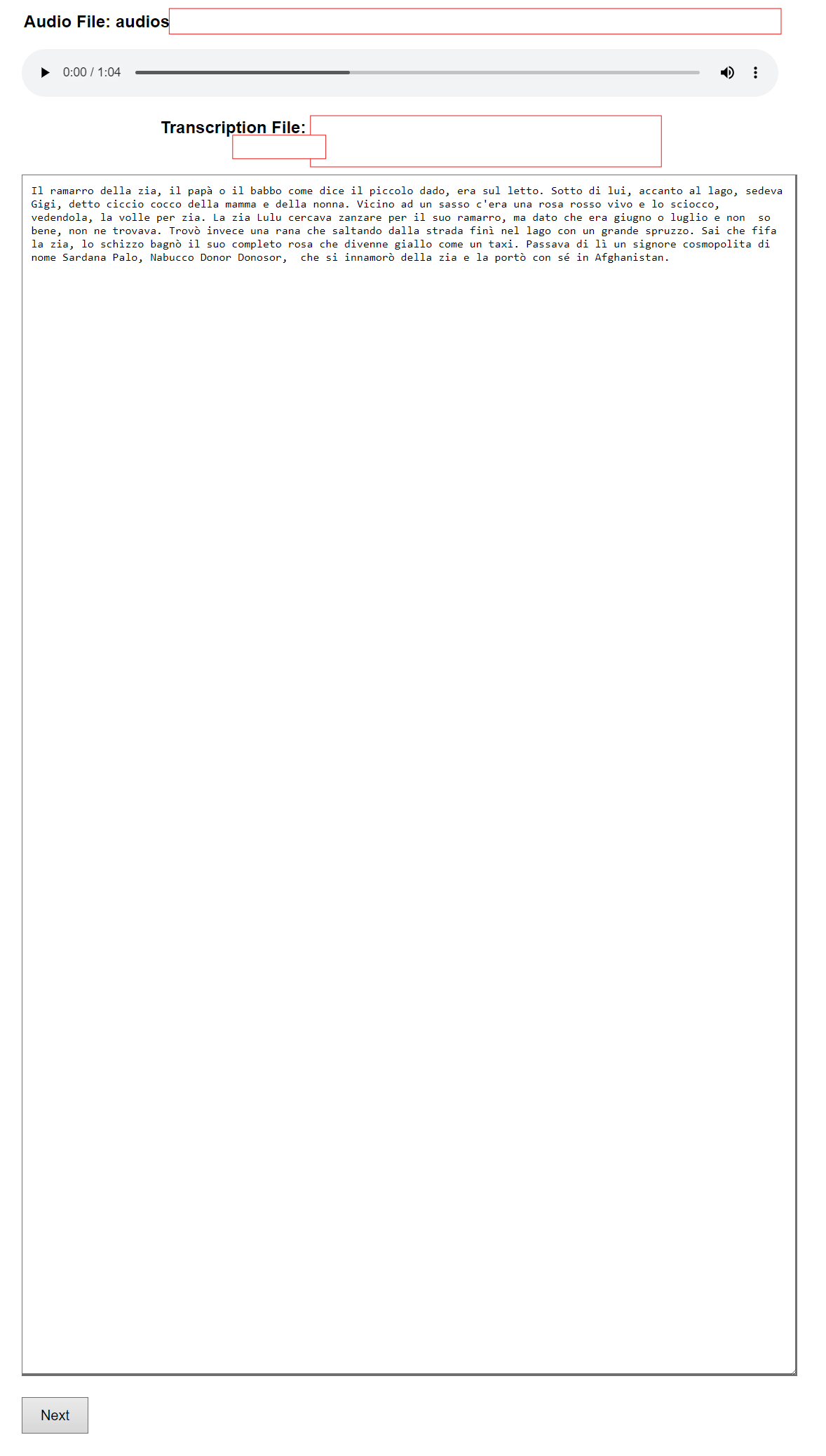
🔧 Installation & Usage
Setting up and using the Manual Transcription Editor is straightforward:
Installation
- Clone the repository to your local machine.
- Place your audio dataset in the
audiosfolder. Ensure each.wavfile has a corresponding.txtfile with the same name. Run the installation script to set up the environment and dependencies:
./install.sh
Running the Application
Start the application using the following command:
./run.shOpen your web browser and go to
http://127.0.0.1:5000/to start using the tool.
🙏 Acknowledgements
A special thanks to GPT for assisting in programming this project. Am I now a prompt engineer? 😉
📜 License
This project is licensed under the MIT License.
Thank you for visiting my portfolio. Feel free to explore more of my projects and get in touch if you have any questions or collaboration ideas!
